After performing an upgrade to Windows 11, coming from Windows 10, it looks like some users are getting an issue with Windows Security. The symptoms are an empty Windows Security application, only displaying “Security at a glance”. When navigating to Settings – Windows Security, the menu will hang and only closing it works. This is caused by the service “Windows Security Service” or SecurityHealthService.exe that is not running and is stopping immediately when trying to start it. I’m not sure of the cause but did find a way to fix it, which I will describe in this article.
YouTube Video
If you are interested, I also created a YouTube video from this blogpost. If you prefer classic text, you can just follow the rest of this article:
Introduction
Digging a bit into the issue on Google brought me to various similar issues. Some of them are almost identical and were also seen on Windows 10. Unfortunately none of the fixes that I could find were helping to resolve the issue. Initially, I thought that this might’ve been related to having installed Windows 11 on unsupported hardware (see my previous post in case you’re interested in that) but doing a fresh install of Windows 11, using the same workaround, did end up with working Windows Security. So I knew it was not hardware related.
Symptoms of the issue
When you try to open Settings -> Privacy & security -> Windows Security, the whole start menu hangs. None of the buttons work anymore and you can only close the menu with the top right X-button:
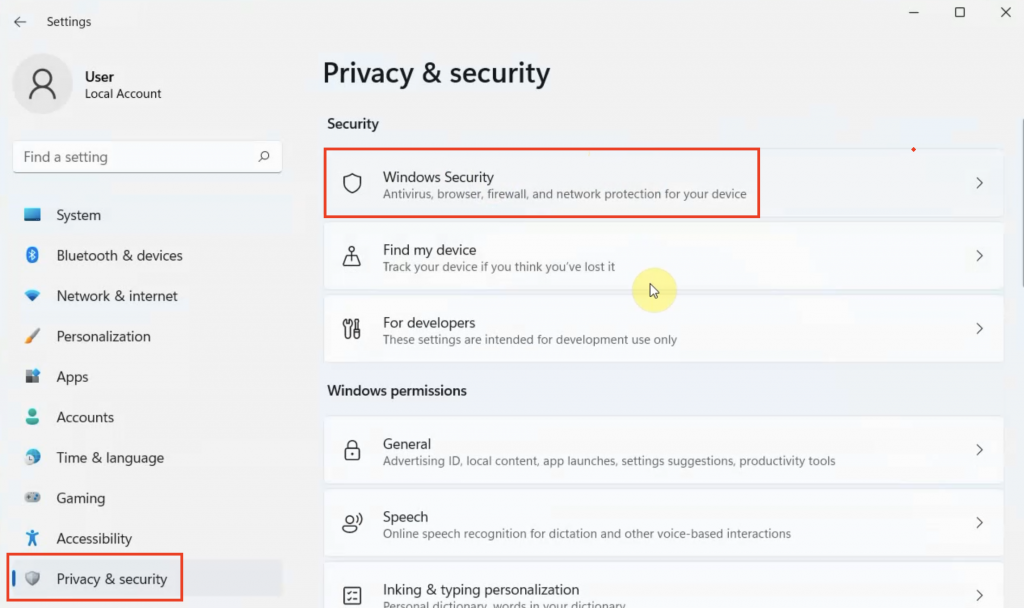
Another thing is that when you try to launch the Windows Security application, you get to see an empty screen as the following:

None of the buttons really does anything.
Having a look at the services, we can see, in this case that the “Windows Security Service” or SecurityHealthService is not running.
Starting it results in the following message:
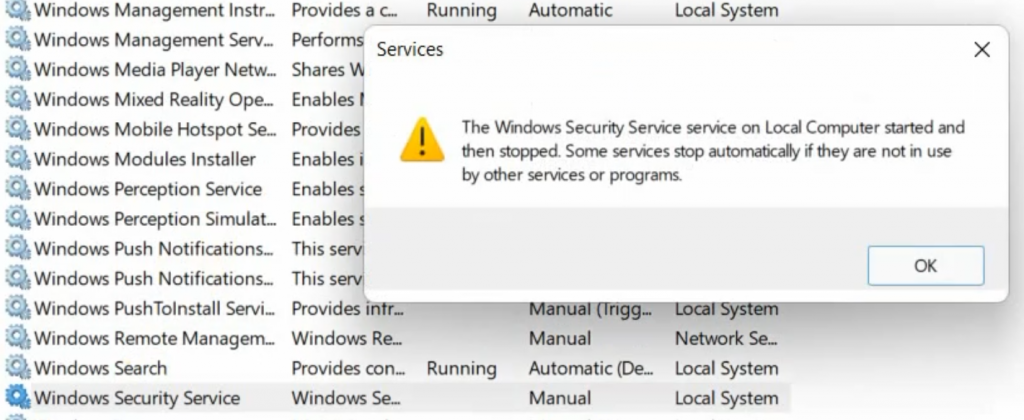
Fix for the issue
On the end of this article, I put a few other things that I found online and did try as well to resolve the issue. These are less impacting so it might be worth to go through them before going through the method that worked for me.
Step 1) Download the Windows 11 ISO
You can do this from Microsoft’s website on: https://www.microsoft.com/en-us/software-download/windows11

Step 2) Mount the ISO and extract it
First mount the ISO by navigating to it in your Downloads folder and by double clicking on it. This should create a new drive letter. D: in my case as I didn’t have a real CD/DVD-drive connected to my PC:

Create a new folder (I called it Win11) on the desktop (or anywhere else) and copy all the files from the DVD to that folder:
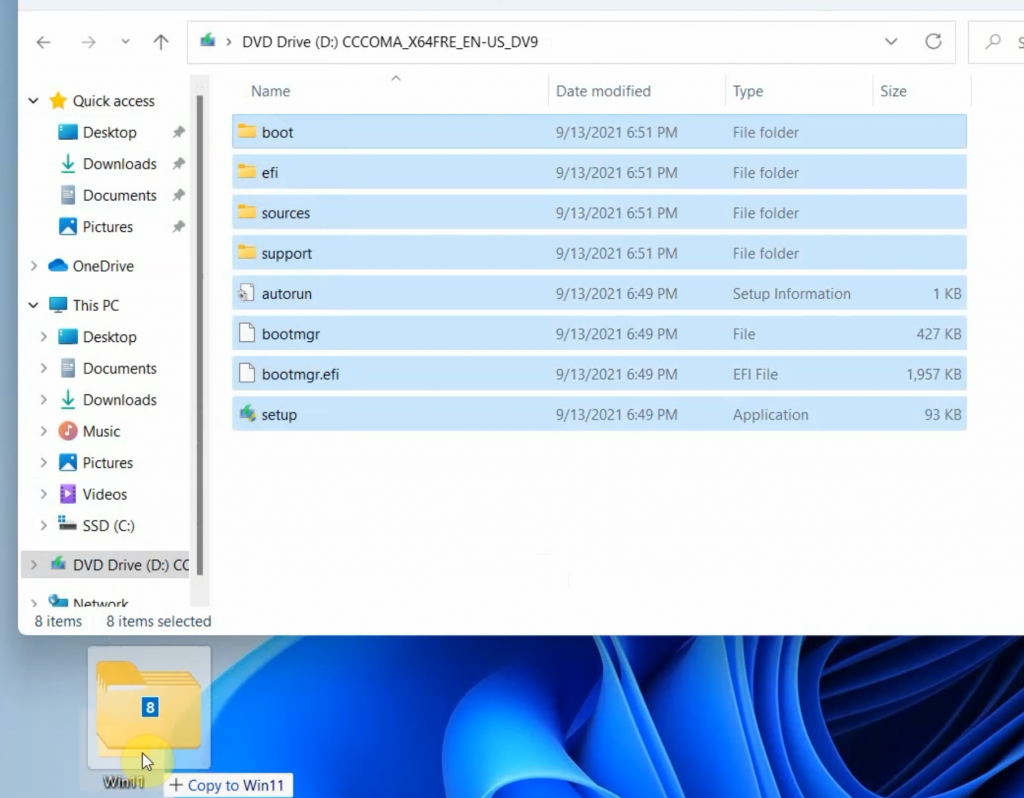
Optionally bypass the hardware checks for unsupported hardware
If you, like me, used one of the methods to get Windows 11 running on unsupported hardware (more details in a previous post). Then you need to go through this additional step or you will not be able to continue.
Download the modified appraiserres.dll file from here: https://jensd.be/download/appraiserres.zip and copy it to the sources folder under your Win11 folder where you just copied the files from the Windows 11 ISO, and confirm to overwrite the file:
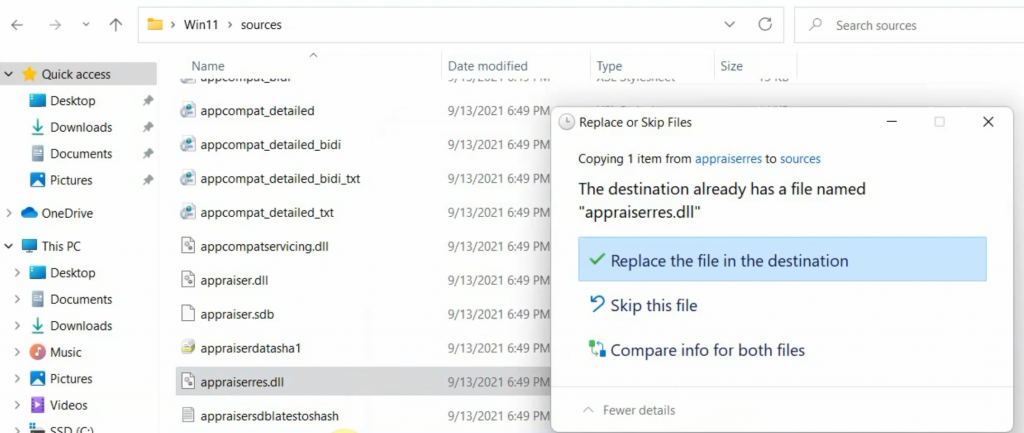
Step 3) Run setup.exe from the Win11 folder
We will launch the Windows installer for the same version and go through the whole process.
In the first screen, click on “Change how Setup downloads updates” and choose “Not right now”:
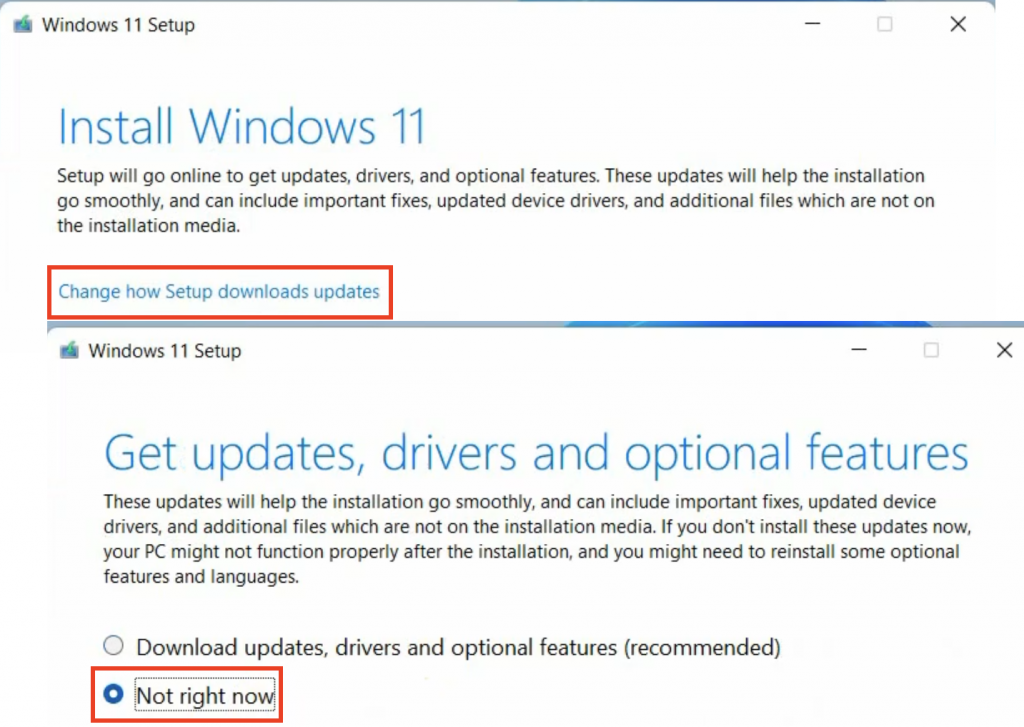
Click Next, accept the license in the next screen and choose Install in the following screen:
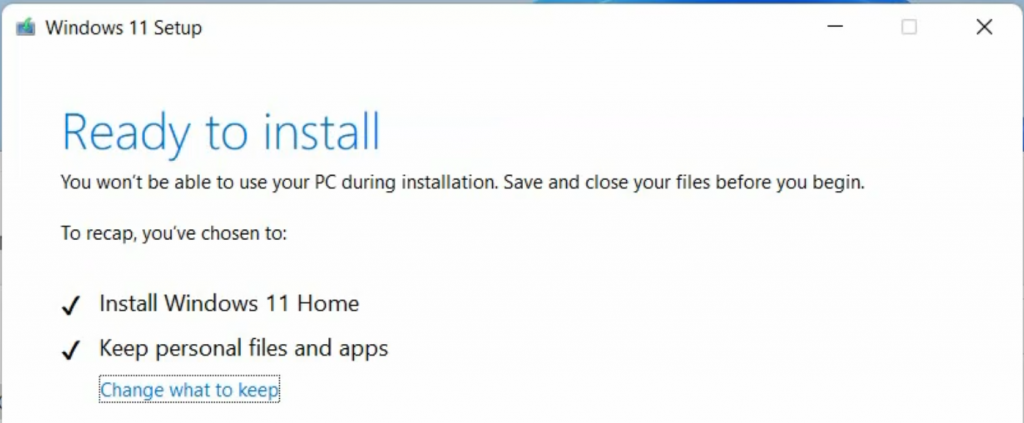
Once you clicked on Install, you will get a blue screen like the following:
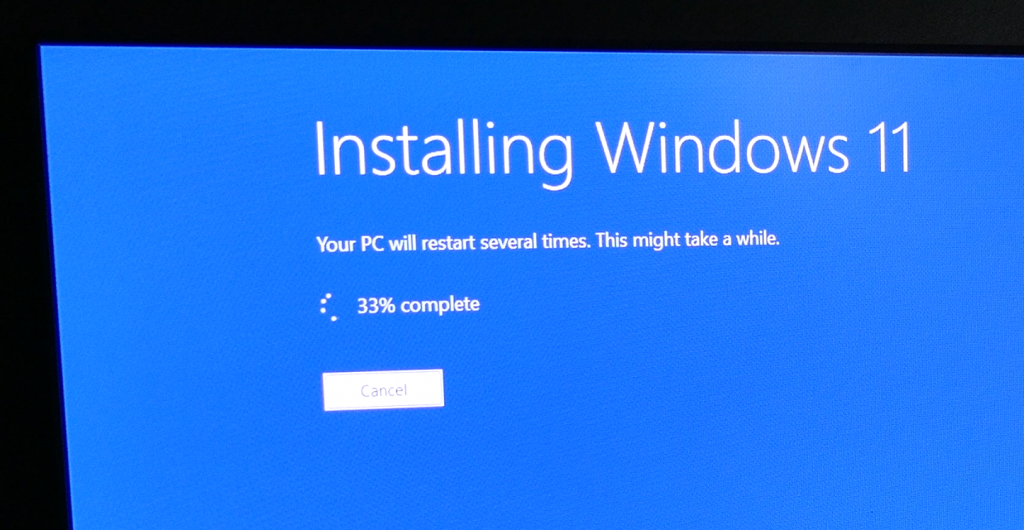
This will take quite some time and, as mentioned on the screen, the PC might restart a few times.
After being patient and a bit more after logging in, you should end up at your desktop again.
Once this all completes, you should see that the Windows Security app is fully functional again:
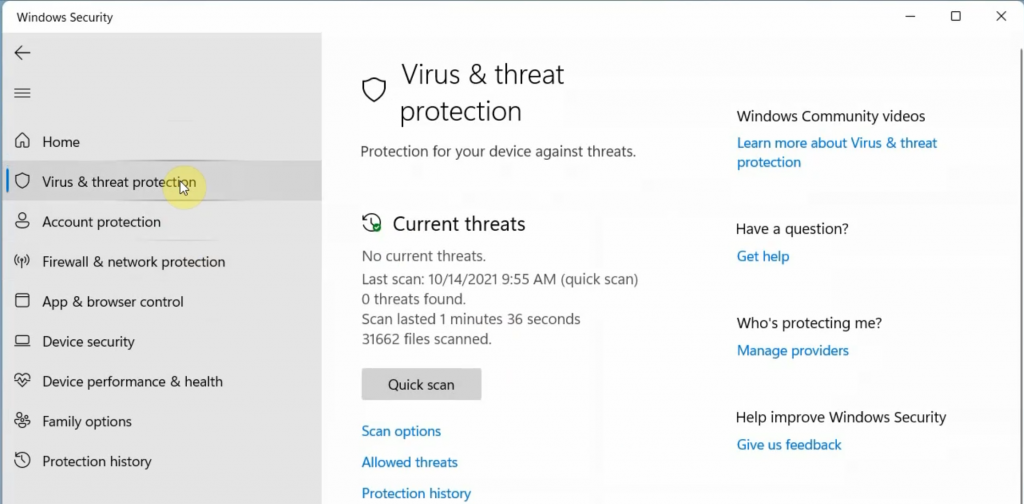
Same applies for the Privacy & security – Windows Security settings page:

And the Windows Security Service-service is in the Running state:
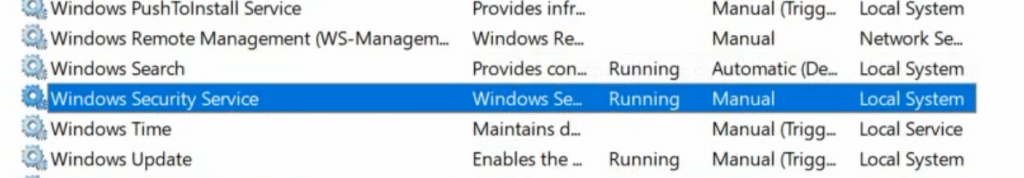
Hopefully this can help you in restoring the functionality of Windows Security after upgrading to Windows 11!
Other things I found online but didn’t work in my case
As mentioned, other people that had similar issues were able to solve them in a different, perhaps more simple, way. I put a brief list here of the steps I tried before doing the method I found to be working for me.
1) Re-install off the Windows Security app:
Open an elevated (as Administrator) PowerShell prompt and execute the following:
PS C:\WINDOWS\system32> Get-AppxPackage Microsoft.SecHealthUI -AllUsers | Reset-AppxPackage

This seems to help for an issue which appeared in a certain Insider build but has been fixed in the final release of Windows 11.
2) Redeploy all Windows apps using Powershell:
Open an elevated (as Administrator) PowerShell prompt and execute the following:
PS C:\WINDOWS\system32> Set-ExecutionPolicy Unrestricted
PS C:\WINDOWS\system32> Get-AppXPackage -AllUsers | Foreach {Add-AppxPackage -DisableDevelopmentMode -Register "$($_.InstallLocation)\AppXManifest.xml"}
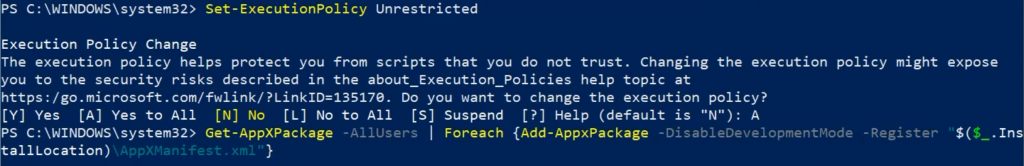
Same as above, this didn’t help me.
3) Scan for corrupt system files.
This method seemed to help quite some people that had exactly the same issue on Windows 10.
Open a command prompt (cmd.exe) as Administrator and execute the following:
C:\WINDOWS\system32>sfc /scannow
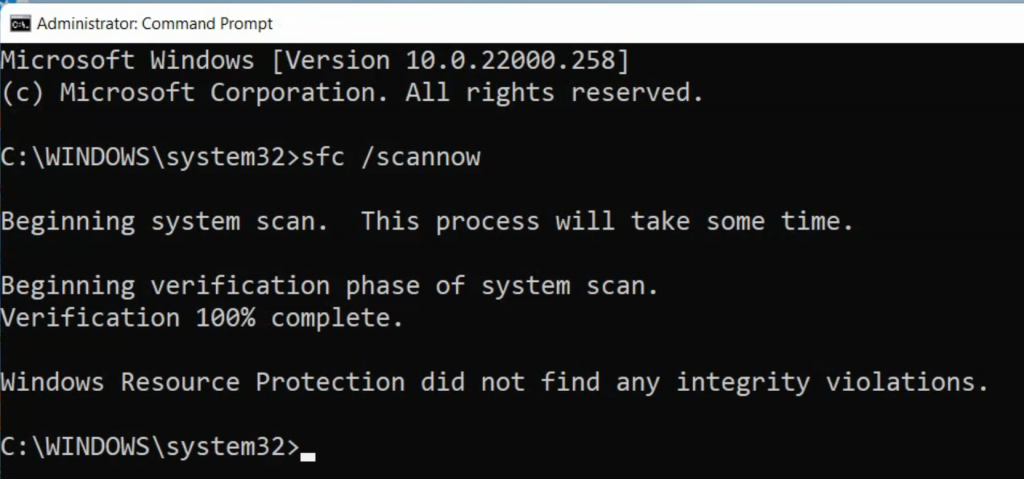
Similarly, you can scan for component store corruption using DISM:
C:\WINDOWS\system32>disk /online /cleanup-image /scanhealth
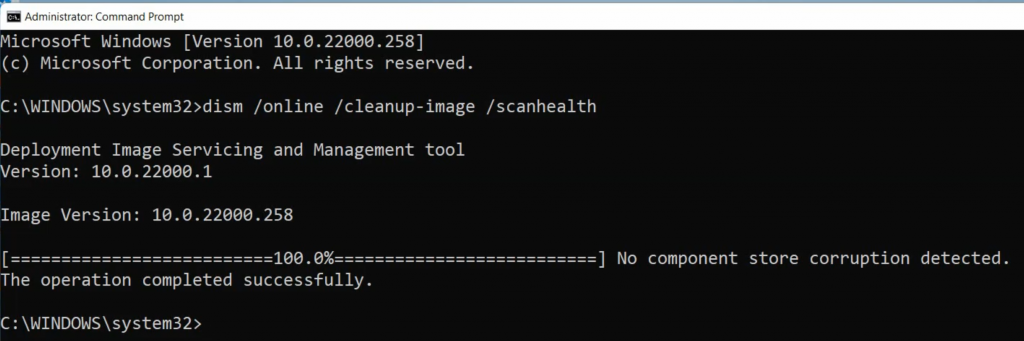
Unfortunately, no corruption was found so this didn’t really hep either.
4) Reset or repair the Windows Security app
As I had a strong suspicion that the root cause was not the application itself but rather the non-started Windows Security Service-service, I didn’t think this would help but it is easy to try.
Navigate to the Windows Security app in the start menu but do not open it. Instead, right click it and choose “App settings”:
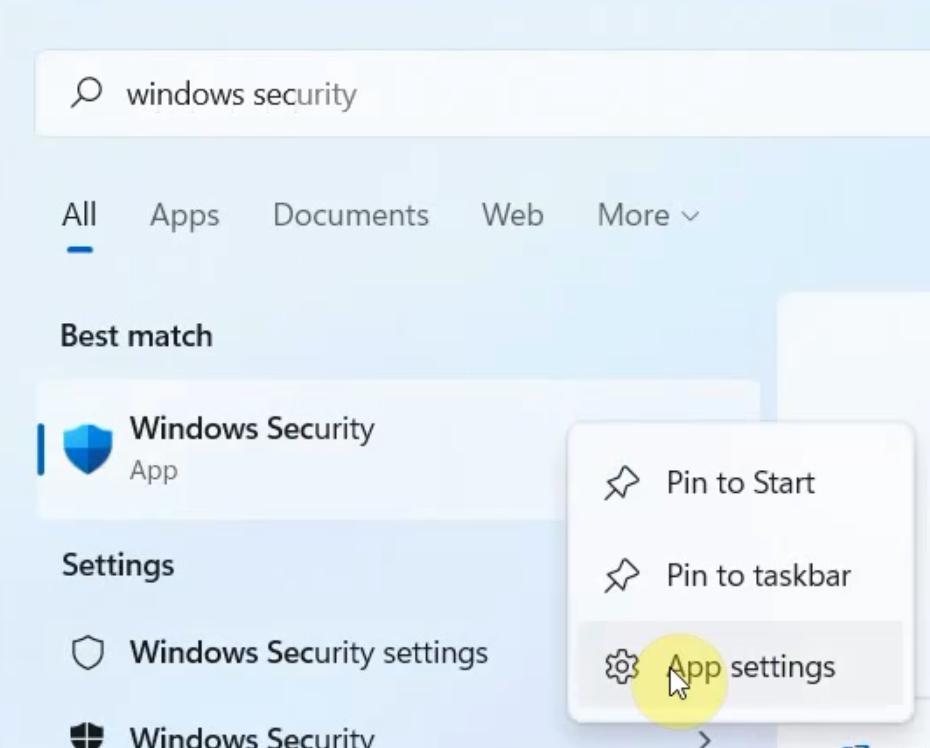
In the Apps menu, scroll a bit down to the Reset-section and try a Repiar or Reset:
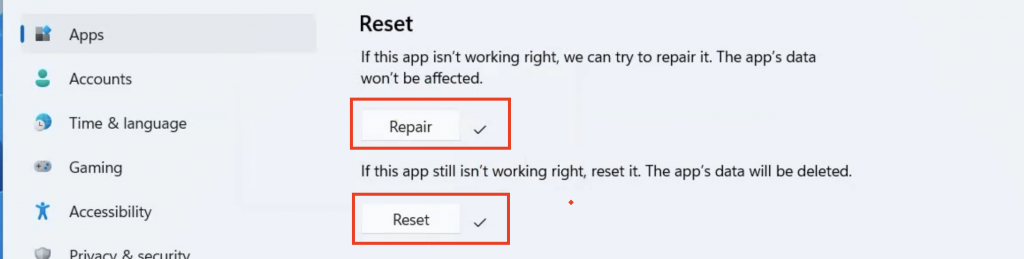
Same here, as suspected, this didn’t help me.

Pingback: Install Windows 11 on unsupported hardware | Jensd's I/O buffer
Really appreciate the post. Executed flawlessly, issue fixed. Thank you!
When I use this method of the modified dll, Windows wants to do a clean install and not allow me to keep my personal files. The other options aren’t even selectable.
Then you probably have not yet upgraded to Windows 11 before. This post is about fixingvan issue when you are already aon Windows 11…
In that dialog, there should be a reason gicen why it doesn’t want to upgrade (bottom of the dialog). In most cases this is related to a language mismatch.
Same thing happened to me and I did Upgrade to win11,
Win11 works fine but empty windows security, and tried and wont let me keep my files and apps. . it says because my version of windows is newer than the one im trying to install. so I canceled it, tried all 4 other ways you show in the video and none work. Any ideas????
I think it is because after upgrading you also updated windows 11 through windows update. So i recommend uninstalling the updates via the windows update and trying the whole process again. Hope it helps
The same thing happened to me but i am on windows 11 pro but i cant get into windows security
Thanks for the post.
How safe is the .dll file you shared?
I tried copying the .dll file from Windows 10 ISO and replaced it in Windows 11 ISO it dint work.
It’s a version from an older Windows 10 ISO. It’s only used during the installation and not really part of the installed system.
Thank You.
Really helpful.
upgraded from win10 to win11. for, windows security again followed this page. but,
after the step -> click on “Change how Setup downloads updates” and choose “Not right now”
I receive the files will be deleted message on ‘Reay to install’ page without any option to select keep the files as it is downgrading to windows 10. could you please help.
Hi tried replacing .dll file but now wont give me option to save all my files etc. So tried admin command prompt, Don’t get C:\Windows I get PS C:\Users\ (username)> typed the first command line both with and without the C:\windows no joy same with other command lines this is what I get can you help plz.
C:\WINDOWS\system32>Get-AppxPackage : The term ‘C:\WINDOWS\system32>Get-AppxPackage’ is not recognized as the name of a
cmdlet, function, script file, or operable program. Check the spelling of the name, or if a path was included, verify
that the path is correct and try again.
At line:1 char:1
+ C:\WINDOWS\system32>Get-AppxPackage Microsoft.SechealthUI -Allusers | …
+ ~~~~~~~~~~~~~~~~~~~~~~~~~~~~~~~~~~~
+ CategoryInfo : ObjectNotFound: (C:\WINDOWS\system32>Get-AppxPackage:String) [], CommandNotFoundException
+ FullyQualifiedErrorId : CommandNotFoundException
Thank you. Alternative solution #2 worked for me. Installed Windows 11 on Beta Channel in three of my machines. Two of them kept presenting this error after updates. I have been trying for some weeks to find the right solution before attempting an in-place reinstall.
Hi, Just like to say thanks for your video’s on upgrading to windows 11 on unsupported hardware, I would like to add that i followed video on copying /replacing the install.wim file and installed on my test computer which worked great. So much so that i installed it on my main computer but then realized that i couldn’t get windows defender to show as you described on both computers. I tried all of you recommendations but none of them worked so i decided after 5 days to do a rollback but on both computers it told me that i couldn’t rollback to windows 10 as it had been deleted. So on my test laptop i changed the appraiserres.dll file and carried out install of windows 11 but the only option was a full install, then when it had installed it seemed to be a mixture of windows 10 and 11 ie the bottom task bar was showing windows 10 layout but the icons etc were windows 11. The following day when i switched on, it had sorted out the layout to windows 11 and windows security was working fine. For the time being on my main computer i have left windows 11 as it is and installed a 3rd party anti virus until someone finds a solution to windows defender. If you do find a solution then great otherwise i hope microsoft should be able to resolve this as there are a lot of people with the issue. Many thanks.
Many thanks!
Your in-place update instructions for unsupported hardware (in my case, a Surface
Pro 5 with Intel Core i7) worked perfectly, as did your Security fix for the one remaining issue.
I look forward to trying your MacOS/BootCamp instructions on my iMac as well!
Thanks again,
Got this error when following the instructions:
0xC1900101 – 0x4000D
The installation failed in the SECOND_BOOT phase with an error during MIGRATE_DATA operation
Running windows update and then trying again resolved that issue
Thanks for the update, good to know!
I recently did a trial Win 10 to 11 upgrade on an ancient unsupported laptop, using the Win10 installer, and ran into this issue. Even after manually installing the Security-Health service and Defender, they would refuse to run. The only solution that worked was an in-place reinstall but that was a major hassle as I will outline below.
After experimenting extensively with this for several days, I reached the conclusion that the Win10 installer method is at fault and really should not be used for Win11 upgrades, if ever at all:
1. The logic of the Win10 installer seems to miss some aspects of a Win10-to-11 upgrade leaving hidden “gotchas” that are essentially unfixable.
2. You cannot go back to Windows 10, even immediately after upgrade. Setup insists that the old files have been deleted (they haven’t). This is probably related to #3:
3. You cannot perform an in-place reinstall using the same method because Setup thinks you are trying to install Windows 10 over Windows 11 and that cannot be done without wiping the existing installation.
Ultimately I unpacked and copied a virgin Win11 ISO to a temp directory on my C: drive, renamed appreiserres.dll, and proceeded with a smooth in-place Win11 reinstall after which everything worked again, as it is supposed to. YMMV.
Hi, question, what do you mean you renamed appraiserres.dll?
you put the new file in place of the old? then ran it?
thanks
Thanks – worked for me. I also used your guide to upgrade Windows 10 to Windows 11 on unsupported hardware before.
Hello the appraiserres.dll file from here: https://jensd.be/download/appraiserres.zip is unable to download from this link
Should work fine, just verified.
You might consider updating your previous post to use this method instead of using the windows 10 installer. I used a variation of that method found elsewhere, and wound up with the same problem you are solving here….
Using the modified appraiserres.dll file the first time would have avoided the issue, and I think is a cleaner installation because it is using all the files from the windows 11 install CD, with that one exception….
BTW, where did you get the replacement dll file from? I tried using the one from the windows 10 21H1 install disk and it didn’t work. It would be helpful if you could explain the source of the file.
Thanks for posting the youtube video and the written explanation!
There are several methods indeed. The appraiserres.dll comes from an older Windows 10 version. Don’t remember exactly which one bit not one of the latest builds.
whoops, meant ISO, not CD
Thank you very much for your explanations. They worked perfectly well. I didn’t think I could ever fix that issues with security. With your help, it’s been plain sailing through the installing and repairing process. Great!
Perfect, many thanks!
I followed your instructions to the letter, and it worked! Thank you so much for this!
thanks for the methods u used on ur webpage it was very helpful in finding why my security app wasn’t working and now is working great.
Very well explained, I have fixed my issue …
Hey can you tell a way to go back to windows 10 from 11 on unsupported hardware without loosing files
It’s urgent, I only have 3 days with me as I am an app creator and my files were only working in windows 10 and after upgrading to Windows 11 they stopped working so I wanted to go back to win 10 with all my files on unsupported hardware
Dear Jens Depuydt,
Your earlier video to upgrade windows 10 to windows 11 on unsupported hardware was quite easy and practicable so I had upgraded on my laptop (Dell Latitude e6420) but
when I followed your method (run the set up of Windows 11 disk image ISO with your modified appraiserres.dll file ) to fix empty security issue, then encounter the problem, almost half of the way and my computer got off with display “We couldn’t install windows 11” message appears
0xc1900101-0x30018 error in first_boot phase during sysprep_specialize operation
After repeating process , received the following message
0xc1900101-0x3001A error in first_boot phase with an error BEING FIRST BOOT operation
can you please spare a bit time to solve this issue.
Thanks and waiting your kind response.
ashiq-66@hotmail.com
After installation of de appraiserres.dll as described Windows update has been stopped. I cannot download updates anymore. Windows security works well. How to solve the problem of Windows update?
It worked
hi..thanks for your help in how to upgrade to windows 11 on an unsupported computer and what to do if windows security is missing. I have follow a lot of threats without success..i also did your instructions on : Fix issue with empty Windows Security app after upgrade to Windows 11, and i am getting an error at the end:”0xC1900101 – 0x2000A
The installation failed in the SAFE_OS phase with an error during PREPARE_FIRST_BOOT operation”..I am getting this on 2 of my pc, that i try to upgrade to 11..Any ideas or help will be appreciated..Thanks
appreciate your efforts it works now very well.
THIS OPTION WORKS FOR ME
Other things I found online but didn’t work in my case
As mentioned, other people that had similar issues were able to solve them in a different, perhaps more simple, way. I put a brief list here of the steps I tried before doing the method I found to be working for me.
1) RE-INSTALL OFF THE WINDOWS SECURITY APP:
Open an elevated (as Administrator) PowerShell prompt and execute the following:
PS C:\WINDOWS\system32> Get-AppxPackage Microsoft.SecHealthUI -AllUsers | Reset-AppxPackage
thank you very much! I am one of your admirer.
This work on my PC,
thanks a lot dude
I’ve tried all of your tips and it’s still not working for me – what should I try next?
I tried all the above solutions and none worked out for me.
Any update on a solution?
Thanks!!
Fortunately, the first alternative method “Re-install off the Windows Security app” worked for me, so I didn’t have to reinstall Windows 11. Thank you very much, my friend!
This content is good, very interesting. Thank you for this great story.
Hey, thank you for posting all of this!
I’ve followed all suggested fixes, multiple times and none of them worked unfortunately.
Reg the Win 11 installation – I tried both standard installation (as I have the min. hardware requirements) and the one with the custom .DLL file – neither worked.
Any suggestions? I saw I have a pending download for an update Microsoft Defender Antivirus – KB2267602 (Version 1.373.94.0) along with cumulative update for Windows 11 systems, based on x64 (KB5016629) but both are stuck on pending download and I have no way (or probably just don’t know how) to force them to download.
Current OS: Windows 11 Home
Version: 21H2
OS Build: 22000.318
thank you so very much for this guide, I used your guide to upgrade unsupported hardware to W11 and came back when I found the Windows Security issue and once again your well elaborated and simple to follow guide got the issue resolved.
Edition Windows 11 Enterprise
Version 21H2
Installed on 03/09/2022
OS build 22000.318
Experience Windows Feature Experience Pack 1000.22000.318.0
I tried all of the methods, they all didn’t work. But I tried to use the method downloading the Windows 11 with the new .dll. However, the installer told me that it will delete all of my personal foles since I am trying to RE DOWNLOAD the current version of Windows 11. Please, I really need your help.
I tried all the methods, but they didn’t work for me. I also tried the widows 11 downloading method and adding the new .dll file but the installer shows me an error :
“We can’t tell if your pc has enough space to continue installing windows 11. Try restarting the setup”
I tried multiple times but didn’t work. Help me if anyone knows about that
I’ve also tried all methods mentioned. Have you been able to resolve the issue since? Appreciate any response in advance!
Thanks! :)